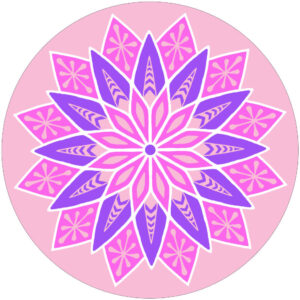Click on an image to view larger.
Hover mouse pointer over an image below to see the name.
After clicking on an image, within the slide show:
- Left / right arrow keys (or on screen arrows) go to previous / next image
- Click a thumbnail on the bottom bar to jump straight to that image
- Esc key (or click anywhere off the image, or click on the X top right) to exit back to this thumbnail view page
Please reply to our email with the name of the image you’d like to use for your upcoming class.